The Microsoft Dynamics NAV Provisioning Tools for Windows Azure support the automated deployment of Microsoft Dynamics NAV on Windows Azure virtual machines. This topic describes the deployment topologies that are supported. Before you start to deploy Microsoft Dynamics NAV, you should determine the deployment topology that you want for your environment.
Deploying Microsoft Dynamics NAV on One Virtual Machine
When you deploy Microsoft Dynamics NAV on a single virtual machine, the Microsoft Dynamics NAV Web Server components, Microsoft Dynamics NAV Server, SQL Server, and Microsoft Dynamics NAV database components are installed on the same virtual machine.
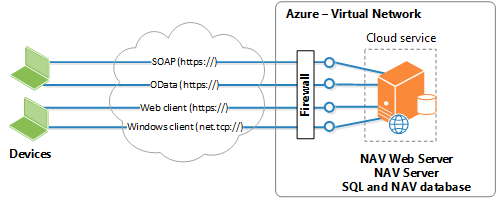
This virtual machine represents a single cloud service on Windows Azure. Users can access Microsoft Dynamics NAV data by using the Microsoft Dynamics NAV Windows client from a ClickOnce deployment, the Microsoft Dynamics NAV Web client, and OData and SOAP web services.
You can specify the size of the virtual machine, such as Small, Medium, Large, or ExtraLarge. You can also scale the deployment to serve more than one customer by adding multiple Microsoft Dynamics NAV Server and Microsoft Dynamics NAV web server instances on the virtual machine.
To deploy this scenario, you can use the Example-1VM.ps1 script that is available with the provisioning tools. For more information, see Deploying Microsoft Dynamics NAV on One Virtual Machine Using Example-1VM Script.
Deploying Microsoft Dynamics NAV on Two Virtual Machines
When you deploy Microsoft Dynamics NAV on a two virtual machines, the Microsoft Dynamics NAV Web Server components and Microsoft Dynamics NAV Server are installed on one virtual machine, and the SQL Server and Microsoft Dynamics NAV database components are installed on another virtual machine.
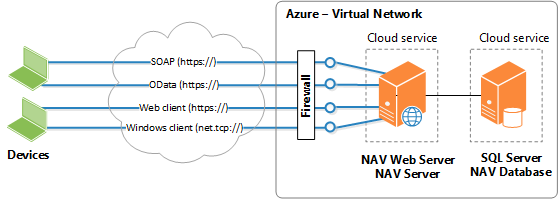
Each virtual machine represents a cloud service on Windows Azure. The virtual machines are joined inside the same virtual network.
Similar to the one virtual machine topology, users can access Microsoft Dynamics NAV data by using the Microsoft Dynamics NAV Windows client from a ClickOnce site, the Microsoft Dynamics NAV Web client, and OData and SOAP web services.
You can specify the size of the virtual machine, such as Small, Medium, Large, or ExtraLarge. To scale the deployment, you can add multiple Microsoft Dynamics NAV Server instances on the existing virtual machine that is running Microsoft Dynamics NAV Server or you can add new virtual machines for the Microsoft Dynamics NAV Server. You configure the virtual machines to connect to the SQL Server virtual machine.
To deploy this scenario, you can use the Example-2VM.ps1 script that is available with the provisioning tools. For more information, see Deploying Microsoft Dynamics NAV on Two Virtual Machines Using Example-2VM Script.





