This section describes how to install and configure the components that are associated with the Microsoft Dynamics NAV Web client in different network topologies.
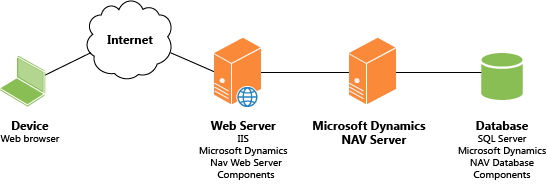
Deployment Scenarios
The following table includes the deployment scenarios that are discussed in this section.
| Scenario | Description |
|---|---|
Deploying the Microsoft Dynamics NAV Web Client in a Demonstration Environment | Installs the Microsoft Dynamics NAV Web client, Microsoft Dynamics NAV Windows client, Microsoft Dynamics NAV Development Environment, and the CRONUS International Ltd. demonstration database and company on a single computer. The scenario lets you install and test the Microsoft Dynamics NAV Web client features and behavior in a simple network topology by using the default settings of Microsoft Dynamics NAV Setup. The installation requires minimal preparation and hardware resources. |
Deploying the Microsoft Dynamics NAV Web Client on One Computer | Installs the Microsoft Dynamics NAV Web Server components, Microsoft Dynamics NAV Server, and the SQL Server database components on the same computer. |
Deploying the Microsoft Dynamics NAV Web Client on Two Computers | Installs the Microsoft Dynamics NAV Web Server components on a computer separate than Microsoft Dynamics NAV Server and the SQL Server database components. |
Deploying the Microsoft Dynamics NAV Web Client on Three Computers | Installs the Microsoft Dynamics NAV Web Server components, Microsoft Dynamics NAV Server, and the SQL Server database components on three separate computers. |





